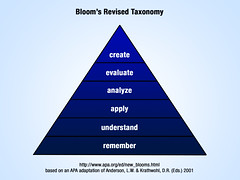Okay, this will be my final post in this blog. It has run its course. (Literally. Only those of you in EDES 501 will get that one.)
I couldn't leave the issue of "use this Gmail method" hanging. I would be ignoring my responsibility as an educator. It is actually a hyperlink error in Edublogs' instructions for creating student blogs.
Wait a second...
I just tried it again and it worked! It isn't an error on Edublogs part, it is an error on my part! I am so embarrassed - what a classic PEBKAC error! You see, I usually open hyperlinks in new tabs. This helps me quickly navigate back and forth between web pages and it also helps me keep track of where I've come from. But this particular hyperlink isn't intended to open in a new tab. It's one of those windows within a window types, like this:
Sigh...and here Pam and I thought we were so clever. We found the alternate Gmail method instructions in the FAQ section of Edublogs' Premium Support. Yup, Premium. I upgraded to a Pro account. It was the only way I could create the student blogs.

I was somewhat misled by a quote from one of my textbooks, which claimed student blogs were free. Or at least that is what I interpreted from this plug for Edublogs: "Set up blogs for students even if they don't have e-mail accounts. It is free and comes with 100MB of free space with 20 MB in size for image uploads" (Berger & Trexler, p. 107, 2010). In fact, plenty has changed in terms of what Edublogs delivers its Free and Pro clients. On the left is a quick look at the difference between Edublogs Free and Edublogs Pro. To be honest, the promise of "Safe, secure, reliable and trusted by over a million users..." is worth the extra $40.00 for the upgrade. For classroom blogging, I want a platform that specializes in creating a superior and worry-free educational experience for teachers and students. I am impressed by the user interface. Although not easy, it is fairly logical if you have had some blogging experience.
I would not recommend this tool to a colleague new to blogs and blogging, unless she was willing to put in considerable time with my support and guidance. And by time I mean about four to five hours. I would expect it would take at least this long to introduce the platform, learn how to set up the student blogs with the appropriate settings for privacy and administration, and then play around with the features like the themes and widgets. Blogging with students is not a project to take on the night before introducing it into a unit of study. I recommend at least a week of prep blocks, after school hours, and even a few evenings, dedicated to playing around with the platform and preparing for the inevitable "what ifs?". For certain, blogging in the classroom is the most complex Web 2.0 area I have explored to date. I am really honoured that Pam asked for my help and I am looking forward to implementing all we have learned with the Grade 9 students in the new year!
A look back...
This is Jessica Levitt signing off for real! Thank you for reading.
References
Berger, P. & Trexler, S. (2010). Choosing Web 2.0 Tools for Learning and Teaching in a Digital World. Santa Barbara, CA: Libraries Unlimited.